Caregiver Tips for Managing Virtual Appointments for Seniors

Adapting to the New Norms of Telehealth for Seniors
As virtual healthcare becomes an integral part of senior care, caregivers play a vital role in ensuring smooth, efficient, and safe virtual appointments. With the rise of telemedicine, especially during the COVID-19 pandemic, understanding best practices and resources is essential for caregivers to support their loved ones effectively. This guide offers comprehensive tips for managing virtual healthcare visits, from preparation to follow-up, prioritizing safety, communication, and technological proficiency.
Preparing Seniors for Virtual Healthcare Appointments

How can caregivers prepare seniors for telemedicine and virtual healthcare visits?
Preparing the elderly for virtual healthcare visits involves multiple steps to ensure a smooth, effective experience. Caregivers should first help seniors understand what to expect from a telehealth appointment, emphasizing its convenience and safety advantages.
A crucial part of preparation is setting up and testing the necessary technology. This includes familiarizing seniors with platforms like Zoom, Skype, or specific healthcare apps recommended by their providers. Testing the camera, microphone, and internet connection well before the appointment helps identify and resolve technical issues. Caregivers should assist in installing these apps on devices such as smartphones, tablets, or computers and explain how to log in, possibly conducting a test run a day prior.
Creating a suitable environment plays a vital role. Choose a quiet, well-lit space free from distractions to conduct the call. Ensuring all devices are fully charged or connected to power sources prevents interruptions during the appointment.
Preparation also involves gathering pertinent health information ahead of time. This includes a list of current medications, recent symptoms, test results, and questions for the healthcare provider. Having these details ready allows for more productive consultations.
Involving family members or other caregivers can provide additional support. They can help troubleshoot tech issues, remind seniors about appointments, and facilitate clear communication during the visit.
Using straightforward instructions, such as printed guides with large fonts or simple step-by-step checklists, can assist seniors, especially those with sensory or cognitive impairments. Offering verbal explanations and reassurance further boosts confidence and comfort.
Overall, proactive planning, technical readiness, and creating an accessible environment are essential to optimize telehealth for seniors.
What resources are available for caregivers to facilitate and optimize telehealth experiences for seniors?
Numerous resources exist to help caregivers enhance telehealth experiences for seniors. Instructional guides, online tutorials, and support groups provided by organizations like the Detroit Area Agency on Aging or the National Institute on Aging can offer valuable training on technology use and patient engagement.
Specialized programs such as Senior Telehealth Connect are designed specifically to support older adults with multiple chronic conditions. These programs typically include remote monitoring devices—like blood pressure cuffs, glucose meters, and pulse oximeters—that transmit health data directly to healthcare providers, helping track ongoing health status.
Medicare and Medicaid often cover telehealth services, making equipment, consultations, and follow-up care accessible without significant out-of-pocket expenses. Many healthcare providers also offer their own resources, including instructional videos, FAQs, and dedicated technical support lines.
Government agencies and eldercare organizations provide comprehensive directories of home health services, transportation assistance, and legal resources—all of which contribute to smoother telehealth experiences.
Caregivers should also prepare for appointments by testing technology in advance, gathering all relevant medical documents, and introducing seniors to telehealth platforms through practice sessions.
Additional support can be found through community-based services offering respite care, mental health counseling, and social engagement activities—important for maintaining overall well-being. Accessing these resources ensures caregivers can confidently facilitate remote healthcare, ultimately improving health outcomes and quality of life for seniors.
More Information
To further enhance understanding, searching for "Tips for managing elderly telehealth appointments" can provide updated strategies, user-friendly guides, and recent innovations in remote senior care. Utilizing these insights helps caregivers navigate the evolving landscape of telemedicine efficiently, ensuring seniors receive attentive, comprehensive healthcare from the comfort of their homes.
Effective Strategies for Conducting Virtual Appointments

Creating the optimal environment for virtual visits
For seniors, a suitable setting can significantly impact the quality and effectiveness of a telehealth appointment. Setting up a quiet, well-lit space minimizes distractions and helps the healthcare provider see and hear clearly. Ensuring good lighting and reducing background noise allows for better communication and helps the senior stay focused.
Preparing the space ahead of time by organizing medical documents, medications, and necessary devices helps streamline the appointment. Comfort is also important—making sure the senior is seated comfortably with any assistive devices nearby supports a relaxed experience.
Technical troubleshooting and preparation
Before the appointment, caregivers should test all necessary equipment, including smartphones, tablets, or computers, and ensure a reliable internet connection. Installing and familiarizing both the senior and caregiver with video chat platforms like Zoom, Skype, or the provider’s recommended app minimizes technical issues during the appointment.
Logging in 10-15 minutes early enables troubleshooting any connection or audio-visual issues. Having necessary medical devices such as thermometers, pulse oximeters, and blood pressure monitors ready ensures vital signs can be checked remotely.
It’s also helpful to prepare a checklist of steps, including device charging, app login details, and the required environment setup, to avoid last-minute stress.
Encouraging senior participation and supporting effective communication
During the virtual visit, caregivers can support seniors by assisting with device operation and explaining procedures clearly. Helping the senior understand the questions being asked and encouraging them to share their concerns or symptoms is vital.
To maximize understanding, caregivers should facilitate active participation by helping the senior ask questions, reiterate instructions, and take notes. If the senior has hearing or vision impairments, using headphones, closed captioning, or large-font screens can be beneficial.
Maintaining eye contact with the camera, speaking slowly and clearly, and offering reassurance help build trust and reduce anxiety. After the appointment, reviewing the care plan, clarifying instructions, and setting reminders for medication or follow-up tests support ongoing health management.
By creating a supportive environment and ensuring technical readiness, caregivers can help seniors get the most out of virtual healthcare visits, making telemedicine a convenient, safe, and effective tool for ongoing care.
Post-Appointment Follow-Up and Ensuring Continuity of Care
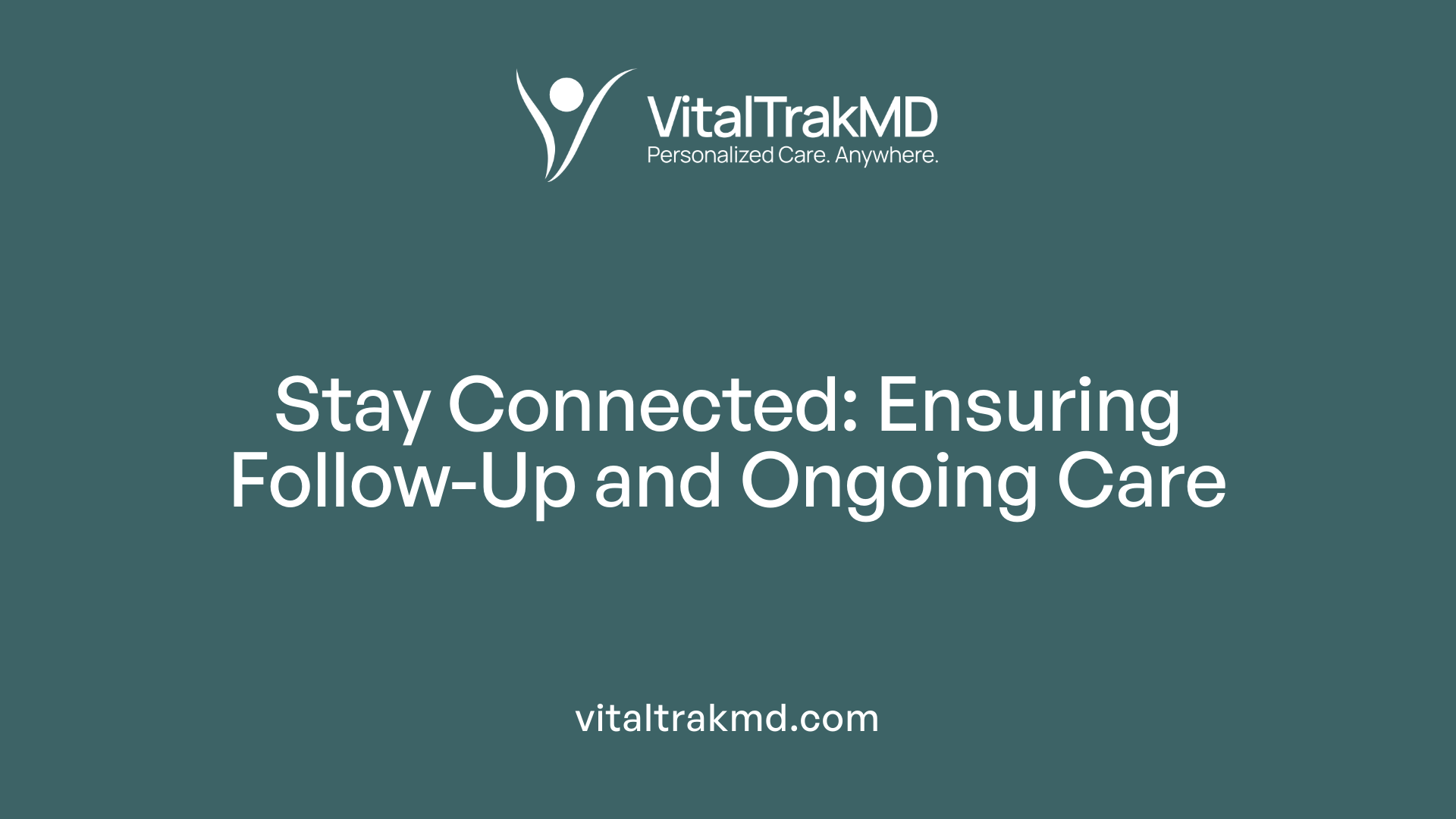
What procedures should be followed for post-appointment follow-up to ensure continuity of care remotely?
After a virtual healthcare appointment, establishing a structured follow-up process is essential to maintain ongoing care. Healthcare providers should utilize telehealth platforms like video calls, phone consultations, and secure messaging systems to communicate subsequent steps. Reviewing care instructions, medication plans, and upcoming tests should be part of the follow-up, with providers scheduling additional virtual or in-person visits if necessary.
Effective communication with other healthcare team members through integrated electronic health record (EHR) systems ensures everyone is updated about the patient’s status. Patients and caregivers should be encouraged to take notes during appointments, write down instructions, and prepare questions in advance.
Receiving follow-up documents, educational materials, or summaries via patient portals or email helps reinforce understanding. Remote patient monitoring devices can be employed to observe vital signs and detect health issues early, reducing risks of hospital readmission.
Overall, good workflows, strict adherence to HIPAA regulations, and choosing user-friendly telehealth platforms are vital for successful remote follow-up and ongoing care management.
Leveraging Technology to Improve Senior Care and Safety
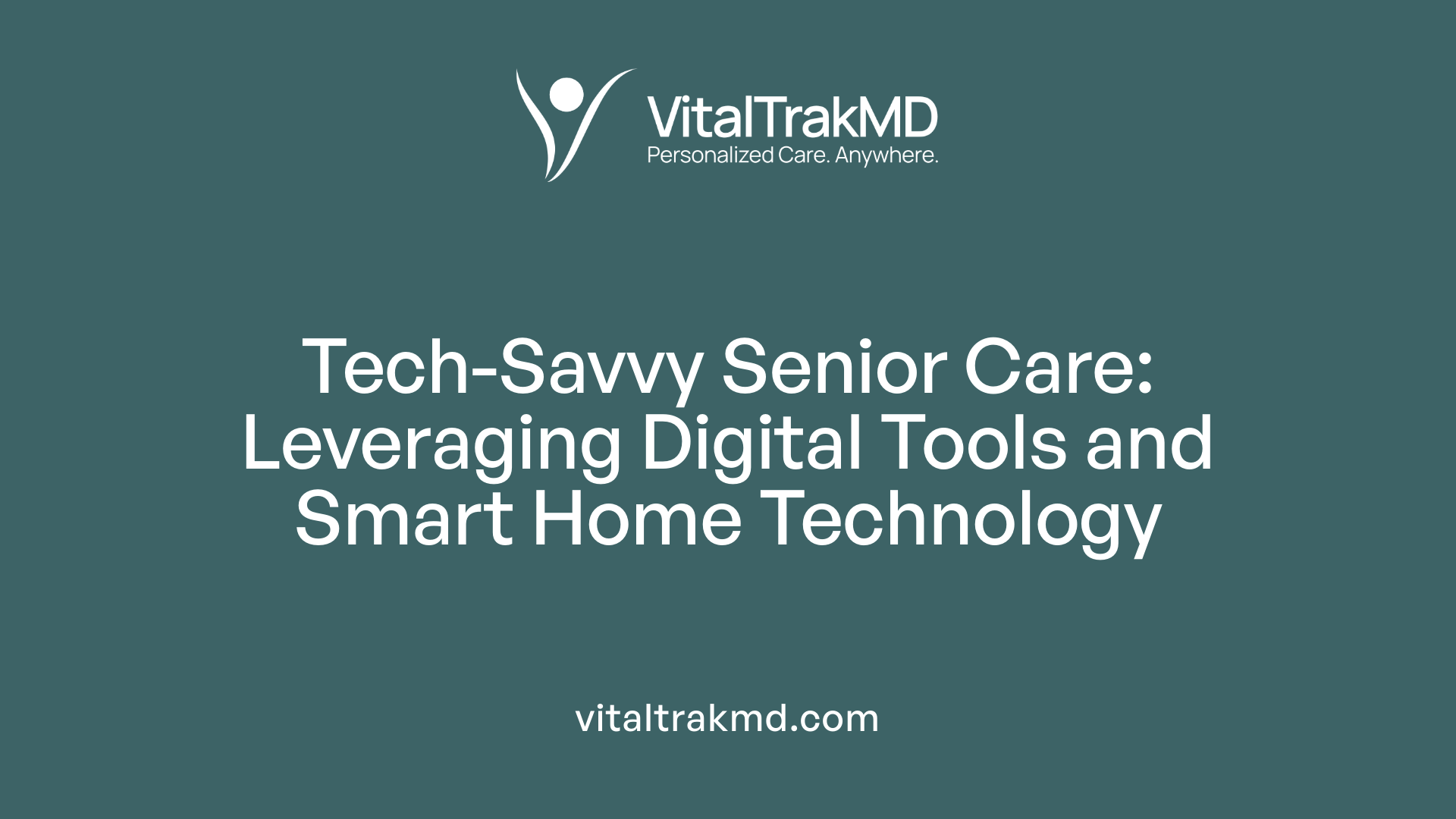
How can digital tools and apps improve remote senior care?
Digital tools and applications play a vital role in supporting seniors’ health and independence, especially for caregivers managing long-distance care. User-friendly apps like Google Calendar, Cozi, and medication management tools such as Medisafe help organize appointments, medication schedules, and daily responsibilities.
Caregivers can use digital health records, online portals, and telehealth platforms like Zoom, Microsoft Teams, or specialized health apps recommended by providers. These technologies enable virtual consultations, sharing of medical information, and continuous health monitoring.
Remote monitoring devices—such as glucose meters, blood pressure monitors, and wearables—can transmit health data directly to healthcare providers. Leveraging these tools helps detect potential issues early, adjust treatments promptly, and reduce unnecessary hospital visits.
Integrating communication apps like Ianacare or CaringBridge fosters community support and streamlines updates among family members and healthcare teams. This digital ecosystem enhances coordination, minimizes gaps, and helps caregivers ensure their loved ones' safety and well-being.
How does smart home technology enhance safety and independence for seniors?
Smart home technology includes Internet of Things (IoT) devices designed to create safer, more accessible living environments for seniors. Automated lighting systems use motion sensors or voice commands to prevent falls by ensuring well-lit pathways.
Climate control devices adjust temperature settings, maintaining comfort and reducing health risks during extreme weather. Security systems, including cameras and door alarms, monitor activity and alert caregivers or emergency services if unexpected events occur.
Voice-activated assistants—like Amazon Alexa or Google Assistant—empower seniors to manage daily routines hands-free. They can set medication reminders, make calls, or ask for help in emergencies without physical movement.
Remote monitoring sensors can track activity levels or detect falls, providing real-time updates to caregivers. Video cameras enable virtual check-ins, adding an extra layer of safety while supporting their autonomy.
These technologies collectively foster an environment where seniors can live independently with reduced risks, while caregivers stay informed and prepared to intervene if necessary.
What are practical steps for caregivers to incorporate automation and remote monitoring?
First, assess the senior’s specific needs and living environment to identify suitable automation and monitoring solutions. Installing smart thermostats, motion detectors, and fall alarms is an effective start.
Next, ensure that all devices are compatible with reliable internet connections and that caregivers and seniors receive thorough training on operation. Regular maintenance and updates of these devices are essential to keep systems functioning optimally.
Caregivers should establish clear protocols for responding to alerts triggered by monitoring devices. Sharing user access and data with healthcare providers, with proper consent, ensures coordinated care.
Utilizing caregiver management apps and wearable devices helps streamline daily oversight and intervention. Overall, embracing these technologies can improve safety, support independence, and give caregivers ongoing peace of mind.
Transforming Senior Care in the Digital Age
The integration of technology into senior healthcare offers unprecedented opportunities for improving quality of life, safety, and independence. Effective management of virtual appointments requires thorough preparation, clear communication, and diligent follow-up. Caregivers equipped with the right resources, skills, and digital tools can seamlessly navigate the challenges of remote healthcare, ensuring that seniors receive comprehensive, compassionate, and continuous care. Embracing these best practices and innovations not only enhances healthcare outcomes but also strengthens the bonds between caregivers and seniors, fostering a supportive environment that adapts to the evolving landscape of healthcare.
References
- Tips to Manage a Senior Loved One's Medical Appointments
- How To Help Your Parents Navigate Virtual Healthcare Appointments
- Telehealth Tips for Older Adults - Elder Advisory Group, LLC
- Navigating Healthcare Appointments for Seniors: A Caregiver's Guide
- Being a Caregiver from a Distance | Downloadable Guide
- Telehealth for Seniors: Tips on Virtual Healthcare
- 6 Tips For Planning Ahead for Remote Caregiving of a Loved One
Recent articles
Want to Feel Better and Live Healthier?
Join hundreds of patients taking control of their health with personalized care that fits their life – not the other way around.
Rated 4.8/5 by 32+ customers







